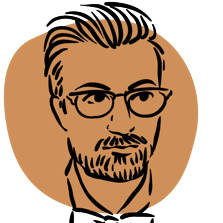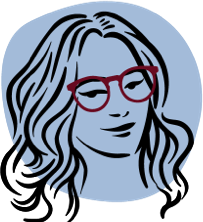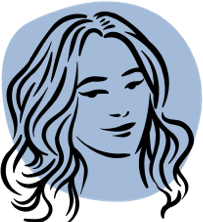Dr. Richard Kern, Optometrist

Dr. Kern was a figure skater for many years and volunteered as a teacher at Owens Center in Peoria. He received the Rhodell Owens Award from the Peoria Park District for his efforts. He continues to serve skating as a national level judge for US Figure Skating and travels the country judging competitions. In his spare time, he plays duplicate bridge and walks his Shih Tzu, Max.
The one thing Dr. Kern thinks all our patients should know is that he is much taller than he looks!